How to Drive Traffic to Your Blog
from wikiHow - The How to Manual That You Can EditWhat lots of people face is they have a great new blog, want to share ideas, passions to interest readers, but have difficulty increasing traffic to their blogs. You have to take the right steps to ensure that more people and the right targeted people start visiting your blog. Here are five easy ways to start seeing increased results, right away.
Steps
- Submit your blog to popular blog communities and directories such as mybloglog, BlogCatolog, Technorati, which is a great way to showcase your blog, featured blog posts and your rss feeds. If you post a lot of content, you could end up with many featured posts, which can really help you drive traffic to your blog.
- Submit your blog Rss Feeds to drive traffic to your blog. Go to FeedBurner and create an account this allows blog owners the ability to manage their RSS feeds and track usage of their subscribers. Once you have your feed you can submit your RSS feed to directories. If you don’t have the time to submit more than one feed at a time. RSS Submit is a automated rss submitter software which is quite the time saver.
- Use article directories to get immediate increased traffic to your blog. Submit original articles to the large article databases. The most popular of these include EzineArticles, GoArticles and Amazines. If you can comply with their commercial guidelines, wikipedia and wikiHow are also great places. This has a two pronged effect, just like was mentioned above. You’ll have more incoming links to your blog, which directly increases traffic and indirectly increases traffic through improving your ranking in search engines. And you’ll establish yourself as an industry expert on whatever niche or topic your blog is about.
- Comment on blogs and forums related to your niche, to establish yourself as a knowledgeable member of a community. If done properly, an expert with valuable information to share can help you tremendously. Try to submit some of your comments to blogs or forums that is rank 4 or more, this does two things for you. For starters, it gets your link in more places, which can directly lead to more traffic and can also give backlinks to your blog this will improve your standings in the search engines.
- Use social bookmarking sites. Spend a few minutes posting your blog, and blog posts and articles to high traffic sites like digg, delicious, mixx. These sites are just a small amount of the many bookmarking sites on the Internet. It's best to try to submit to as many as you can. While you should not post all of your articles to these sites, you want to post the ones you consider the best. A useful tool to social bookmark sites automatically is Onlywire.
Sources and Citations
- http://www.searchenginejournal.com/20-essential-blog-directories-to-submit-your-blog-to/5998/
- http://jtmartin.net/rss-feed-directories/
- http://www.masonworld.com/masonworld-article-directory-rank/
- http://www.nuwavpublishing.com/social-media/get-more-traffic-to-your-website-with-a-free-social-bookmark-submitter.html
- http://www.nuwavpublishing.com/recommends/googletrafficsystem
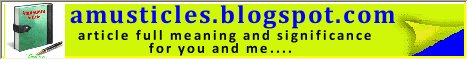
No comments:
Post a Comment